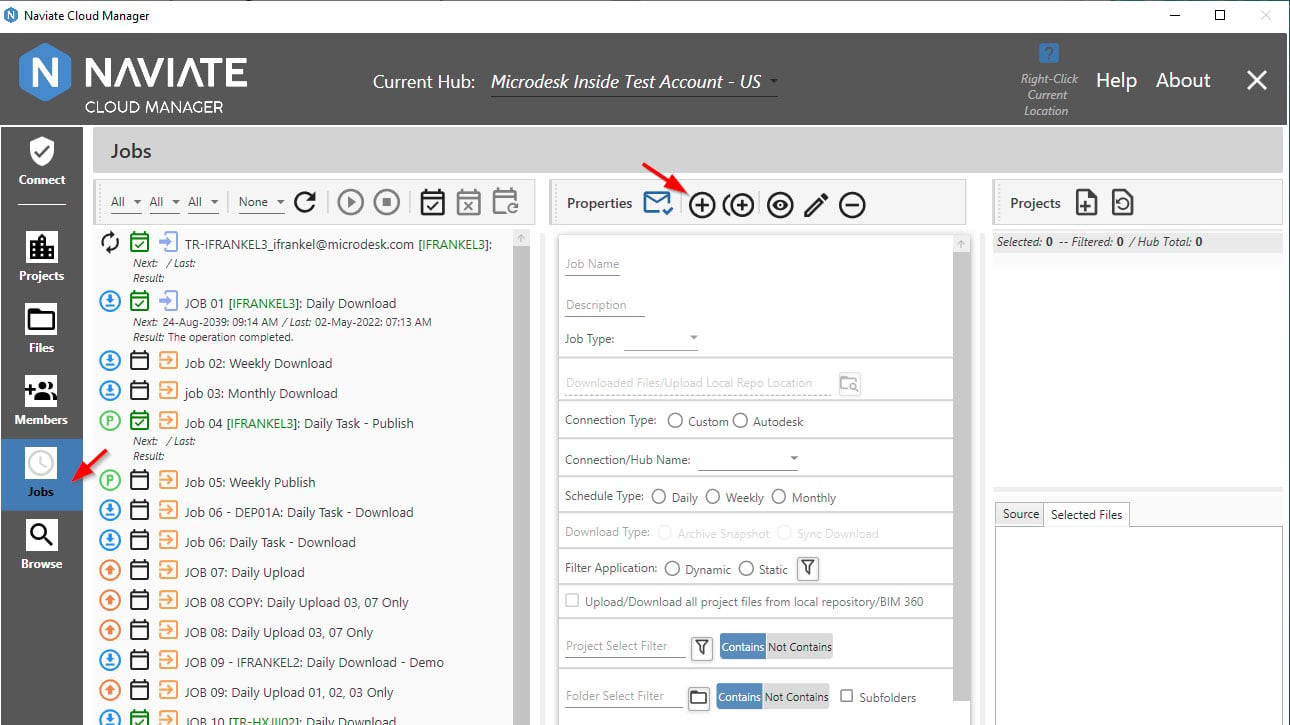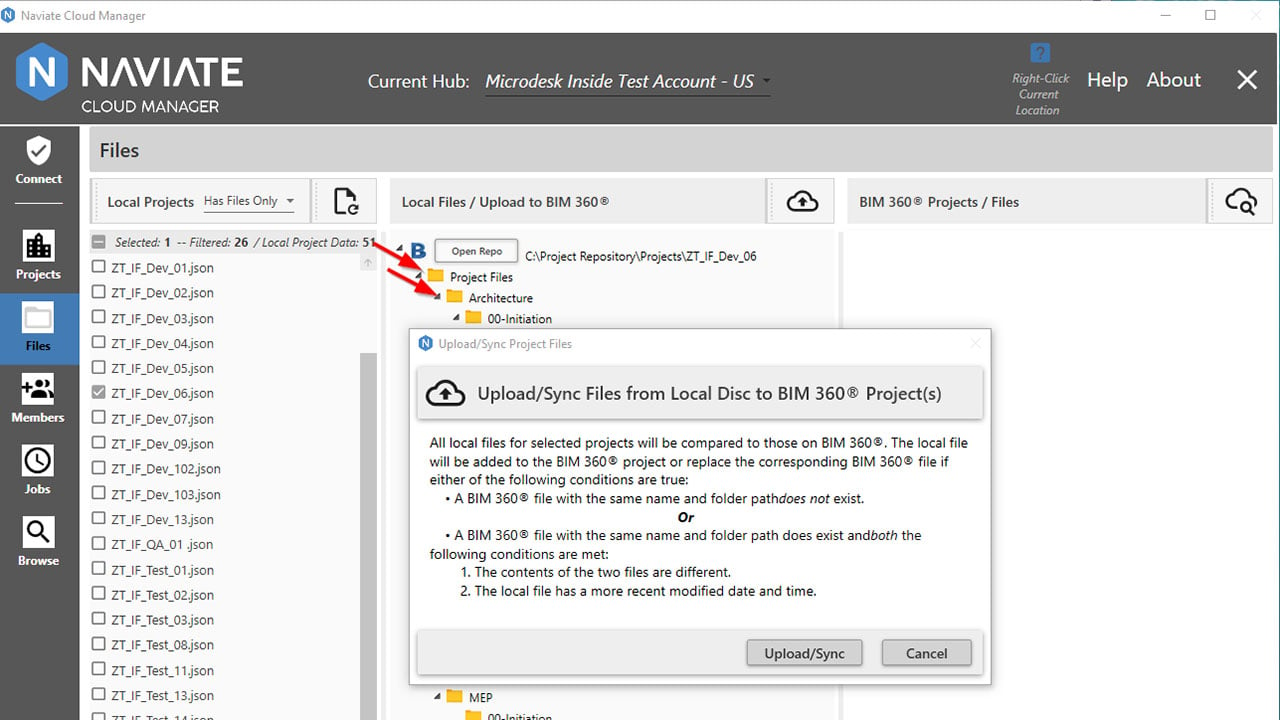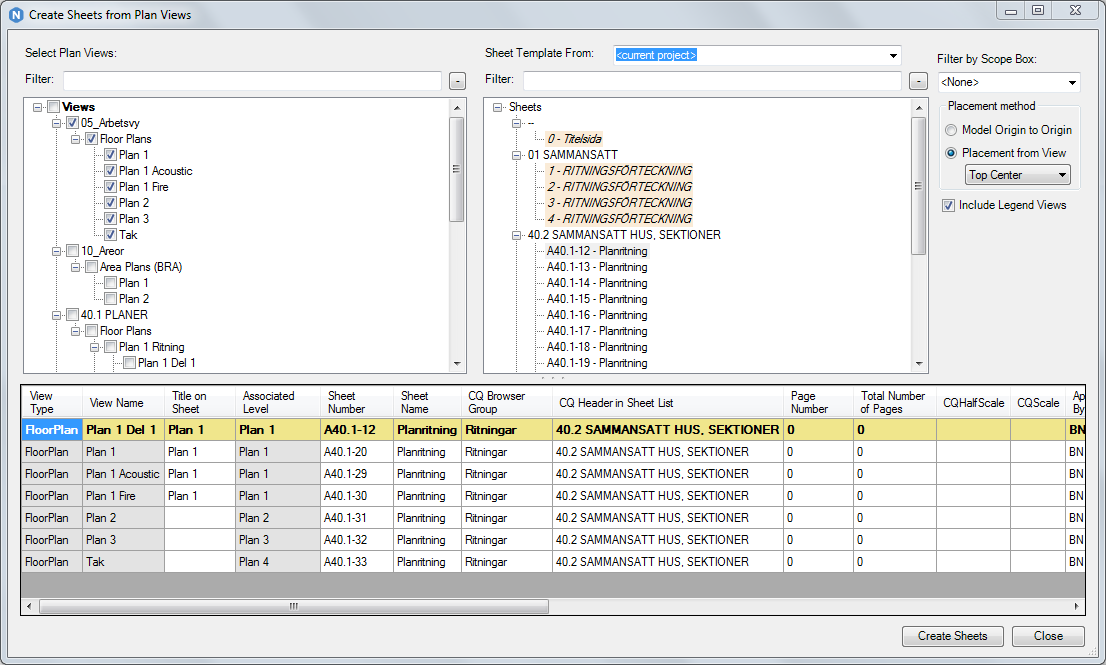Autodesk BIM 360™ construction management software connects people, data and workflows throughout the building construction lifecycle — and it’s great at doing those things.
But if, like many construction operations, you’re managing hundreds of projects at any given time, BIM360 has one big flaw: data is managed at a project level. When you have to update the same information at the project level in multiple projects, the work can be tedious, repetitive, and time-consuming.
This is where Naviate Cloud Manager comes in. Unlike BIM 360, Naviate Cloud Manager consolidates member management across multiple projects, making it easier for project administrators to add, remove, or modify project members and their access rights.
This centralized member management is especially handy when you’re doing things like adding members to projects — which is what we’re going to show you in this blog post.
Adding members to multiple BIM360 projects
Let’s say that you’re working on a project to build a new town center. You are working on 10 different buildings, which means 10 different BIM360 projects. Within each of these projects are numerous members — hundreds of different members throughout the 10 different projects. Now imagine that you have to add five new members to these projects.
How it works in BIM360
In BIM360, you have to manually add new members to each individual project. If you’re managing hundreds of projects, this is what your workflow likely looks like:
- Open the project
- Add new member
- Input the member information
- (repeat for every project)
How it works in Naviate Cloud Manager
Unlike BIM 360, Naviate Cloud Manager consolidates member management across multiple projects, making it easier for project administrators to add, remove, or modify project members and their access rights. This centralized approach streamlines member management and ensures consistency across all projects.
In practice, what this means is that the Cloud Manager workflow for adding members to multiple projects looks something like this:
- Add new member to a hub
- Input the member information
- Add the member from the hub to multiple projects
If it takes 30 seconds to add one new member to a project, and you have to add the same member to hundreds of projects, it can take hours to complete the task. But with Cloud Manager, you add the member once and then assign the contact to as many projects as you need to — with just a few clicks. This saves you literally hours of administrative work.
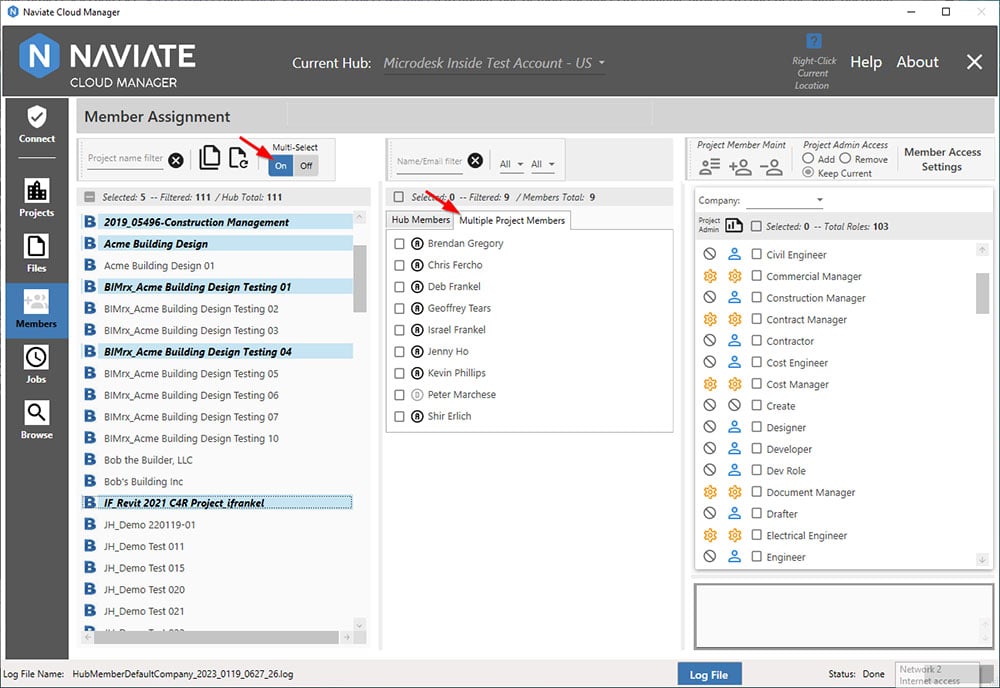
Bonus: contextual help
Another great feature of Naviate Cloud Manager is something we call contextual help. Contextual help provides you with assistance or guidance directly within Naviate Cloud Manager. Instead of searching through a user manual or visiting a support page, simply right-click on the specific tool or option you're working with to access relevant help information. Yet another way that Cloud Manager saves you time.
Conclusion
BIM360 is an incredibly useful and powerful platform, but some tasks can be tedious and time-consuming, especially if you have to repeat them hundreds of times.
Naviate Cloud Manager streamlines some of those tedious BIM360 workflows to save you time and make your life a bit easier.
Try Naviate Cloud Manager for yourself: get a 14-day free trial by clicking here.