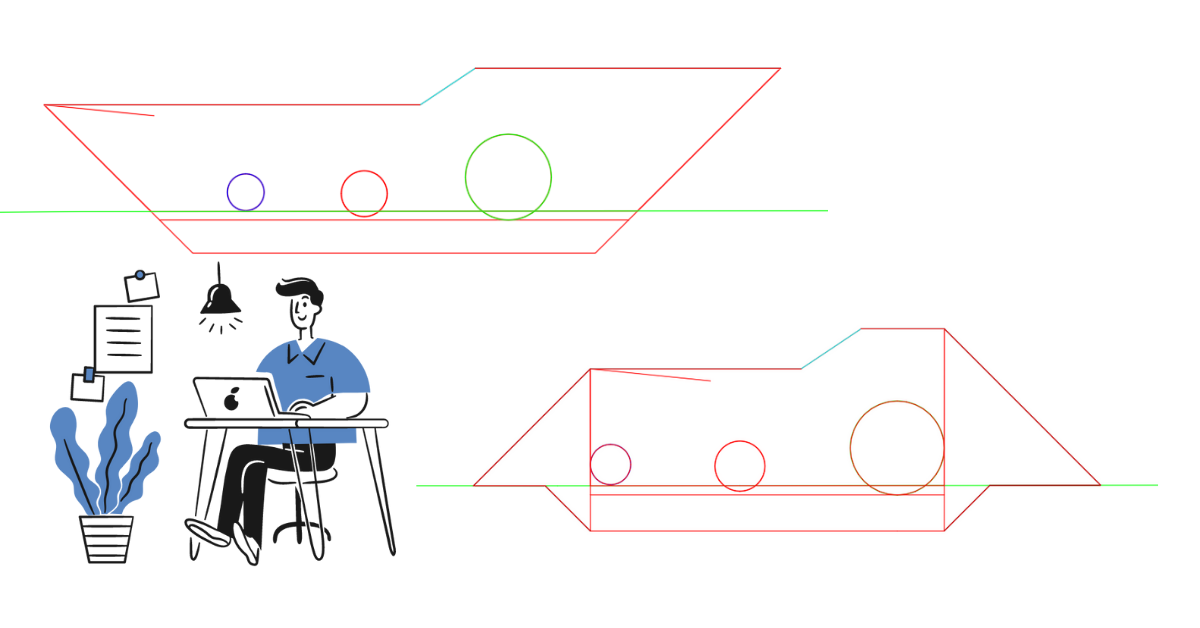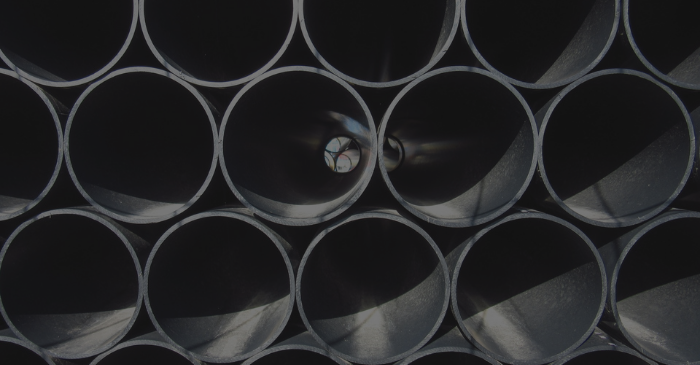Volume calculation for a Pipe Trench can range from easy as pie to complex as a maze. One aspect that complicates matters is that there is infinite (at least it feels like it) number of section layouts, and all of them need to be considered when creating a method for volume calculating. Almost everything is solvable though, and this post will explain what you need when working with multiple surfaces.
The situation that I am talking about looks like the section below. The magenta line is the datum surface from road, the rock surface is below the datum and all pipes are below both surface. This is the normal section layout. The problems come in where the road datum and rock surface change places and the pipes can be above and/or below both surfaces. So how do we handle all the different situations? We take it one step at a time.
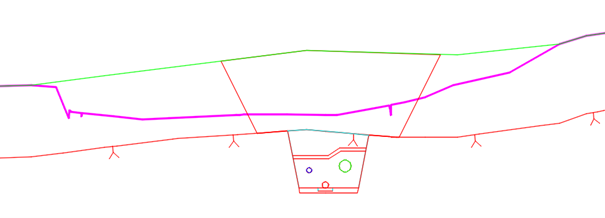
Step 1: Define the needed volumes
There are two things I have assumed in how we want our volumes to be calculated. The first is that we do not want any volumes above the road datum surface. Everything above the road datum, is the road projects concern.
Second is that we only want the rock volumes that below both the rock surface and the datum surface. The rock that is above the datum surface is again, the road projects concern.
Step 2: Adjusted existing ground
Since we are not interested in any volumes above the datum surface, we can do an adjusted existing ground surface for this calculation. That surface will consist of the road datum surface wherever that is present, and Existing Ground wherever the datum is not.
This is done by Pasting the road datum surface on top of the Existing Ground. I recommend keeping the original surfaces intact and create a third surface, and first paste Existing ground and then paste Datum. This surface will then be used as Existing Ground target för the corridor.
Step 3: Adjusted rock surface
For the rock surface it is a bit trickier. We want to only get the rock volumes that is below the datum surface. That is not a problem when the road datum is above the rock surface. But when the below situation happens, we only want the rock volumes that is below both the datum and the rock surface.
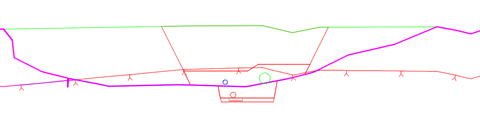
We need to create an adjusted rock surface that is the lowest value of Rock and Datum. This can be accomplished with Max/Min for surface. This command automatically creates a new surface, but this surface is only created where the two surfaces overlap so sometimes this will make a very small surface. If that is the case, then this min-surface can be pasted on top of the Rock surface. This will result in a surface where Rock is used wherever the Datum is not present, and the lowest value of Rock and Datum where the Datum is present. This surface will then be used as Rock Surface target in the corridor.
Step 4: Examine the corridor sections
When these two surfaces are created, then they can be added to the corridor as targets and the volumes are calculated as normal, and only the rock volumes that we are after will be reported.
Want to know more?
- Want to try it yourself? Download a trial for free here.