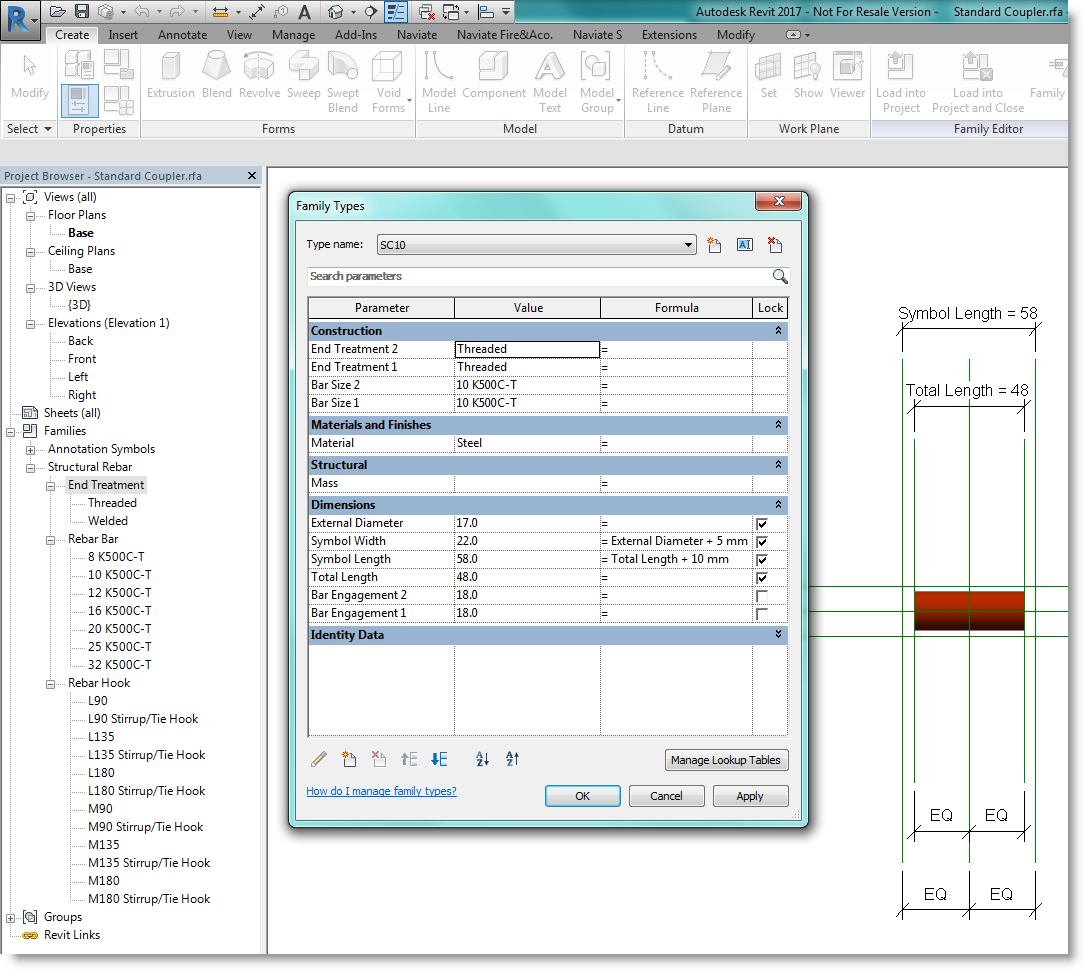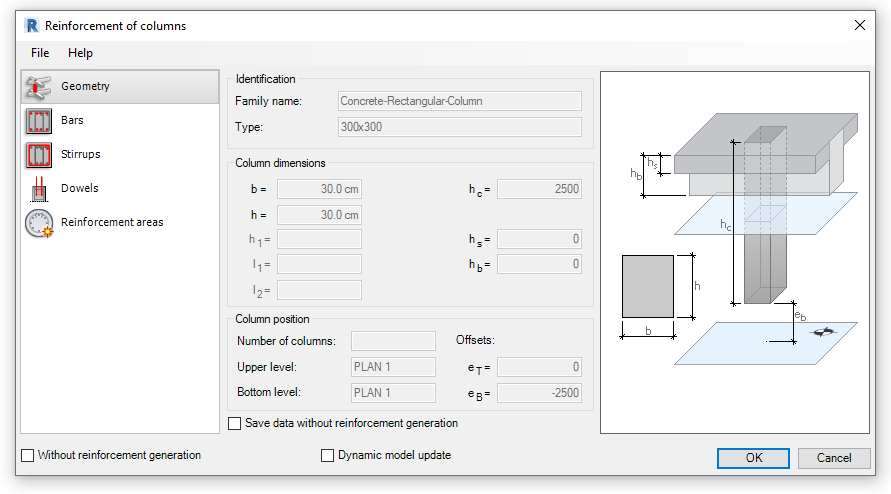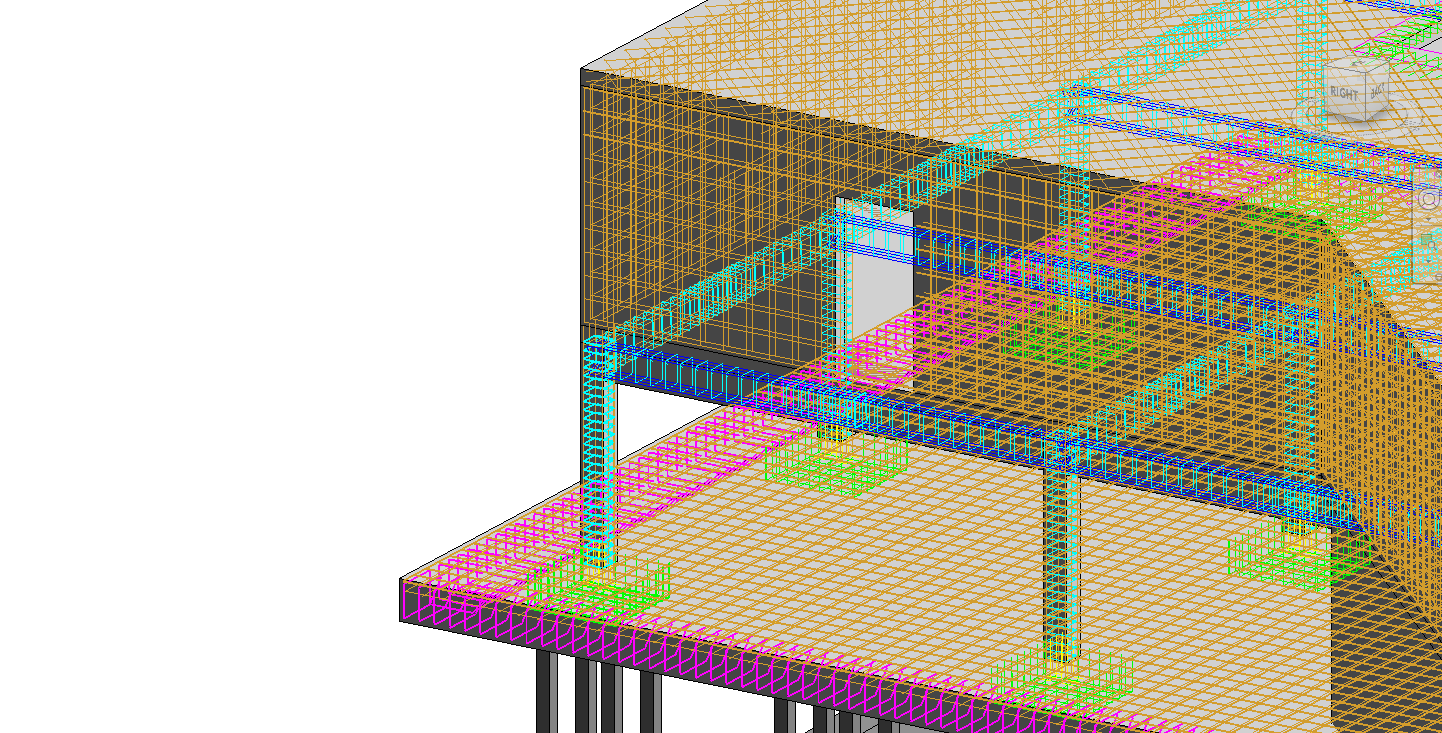Back in January we shared with you our latest addition in our Naviate Site & Landscaping application. You can read the blog post here.
Since January we have seen more and more customer starting to use this application and doing some amazing things in Revit in several Landscape projects.
Today I would like to share with you some results from our latest and greatest in Naviate Site & Landscaping. This is a Road project done for an area where they are going to build new cottages.
Revit project with Road profiles
We have imported the existing site data. Then we created the road profile to be used in the project. Next step is to enter into the edit mode for Align Profile, adjusting heights, slopes and radius.
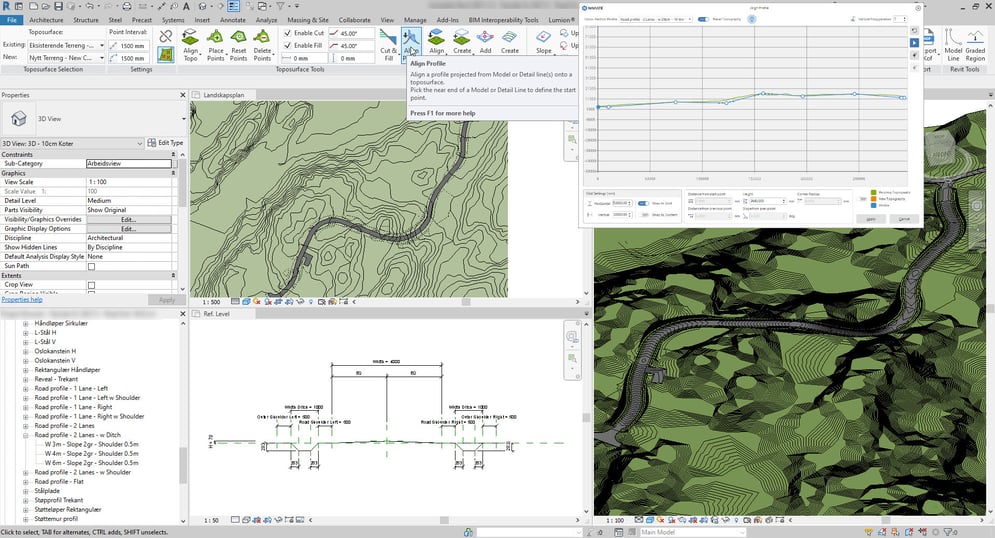
Visualisation
Visualisation can be done in several software’s, even inside Revit. We have in this project chosen Lumion as the visualization product. Below you can see some visualization in Lumion from the Revit project.



Why Lumion
We have seen that Lumion offers a “Live Synch” and connects with the Revit model in a nice way. We can iterate in Revit and see instantly how it will look like in Lumion. Besides that, Lumion offers a very intuitive and easy to use interface.
Film/render
As we all know, looking at a 3D visualization gives our Stakeholders a much better view on a project compared to looking at a 2D drawing. This is how this project was presented with a short video from driving through the “new” landscape.
What do you think of this project? Have you tried something similar yourself or seen other examples? Do you have ideas for new or improved features? Please leave them on the Naviate ideation portal so we can continue to add the features you need in your work.