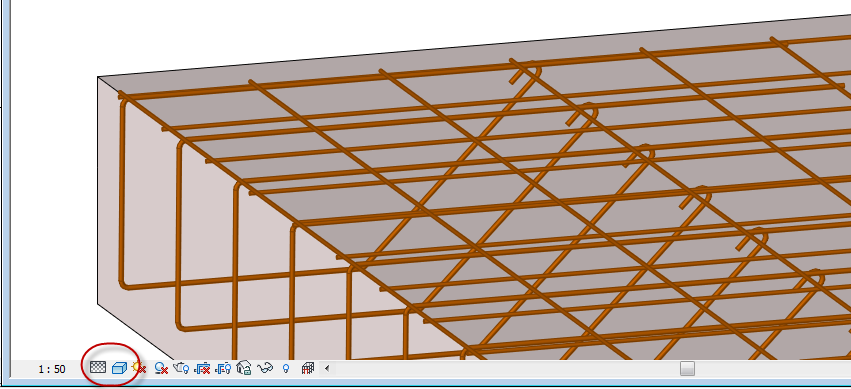A simple way to save time
This is the first of three video blog post’s that will illustrate how Naviate can help you save time.
In this video we show the task of renumbering some parking lots in a project, and compare the workflow when working solely in Revit with using Naviate as an add-in.
In Revit
- Select parking lots individually
- Renumber each parking lot manually
- A pop-up will appear every time you enter a number. Click OK each time
- Done! Time spent: 3 minutes
- Unless any mistakes have been made. Than re-do
With the Renumber Elements in Naviate
- Draw a detailed line through the elements you want to renumber
- Use the renumber elements tool and select the detail line where you want the renumbering to start
- Click OK
- Done! Time spent: 30 seconds
Even though we are only talking about saving minutes, those minutes quickly add up in a project. With Renumber Elements, and many other tools in Naviate, you'll end up saving a lot of time, not to mention frustration.
Like our customer Fredrik Borgström, Head of planning services at White Arkitekter said:
"Naviate shows the true power of digital workflows and solutions. We can focus more on creativity and innovation."
Want to learn more?
Try Naviate yourself by downloading a free trial today!
Subscribe to the blog by filling our the form below to get updates when new blog posts are available.
In the next video blog we'll show how you can work with Color Elements in Revit