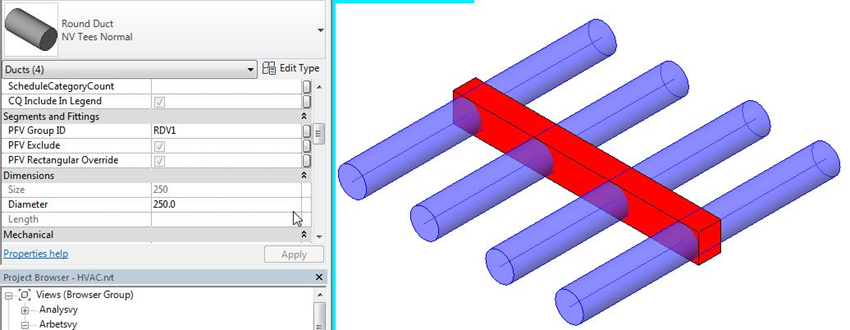A simple way to save time – part two
Welcome to the second of three video blog post’s that illustrate how Naviate can help you save time.
In this video-blog we show the task of colouring elements in Revit. We colour furniture in this project, and compare the workflow when working solely in Revit with using Naviate as an add-in. You can colour any element in your project with this feature.
For Revit users, controlling the information in the BIM model is vital. When our customers asked for a way to easily, and quickly graphically visualise parameter values of elements in their models we developed the Naviate Color Elements tool. The tool let's you set colouring based on selected parameters and its values for your needs. It is mainly used for creating colouring overrides in a view to be able to analyse elements easier.
See it in action in this video:
This tool will save you endless, boring hours of repetitive work, and help you efficiently visualise your model. It is one of the most used, and appreciated features in Naviate. Like one of our customers said:
"It's a great tool, very intuitive to use and fast to run. So useful for checking things like floor types / curtain panel size variation. A well-considered tool and with a range of functionality."
Want to learn more?
Try Naviate yourself by downloading a free trial today!
Subscribe to the blog by filling our the form below to get updates when new blogposts are available.
Watch ou last blog on how to quickly renumber elements here. In the next videoblog we'll show how you can work with the Publish tool in Revit.