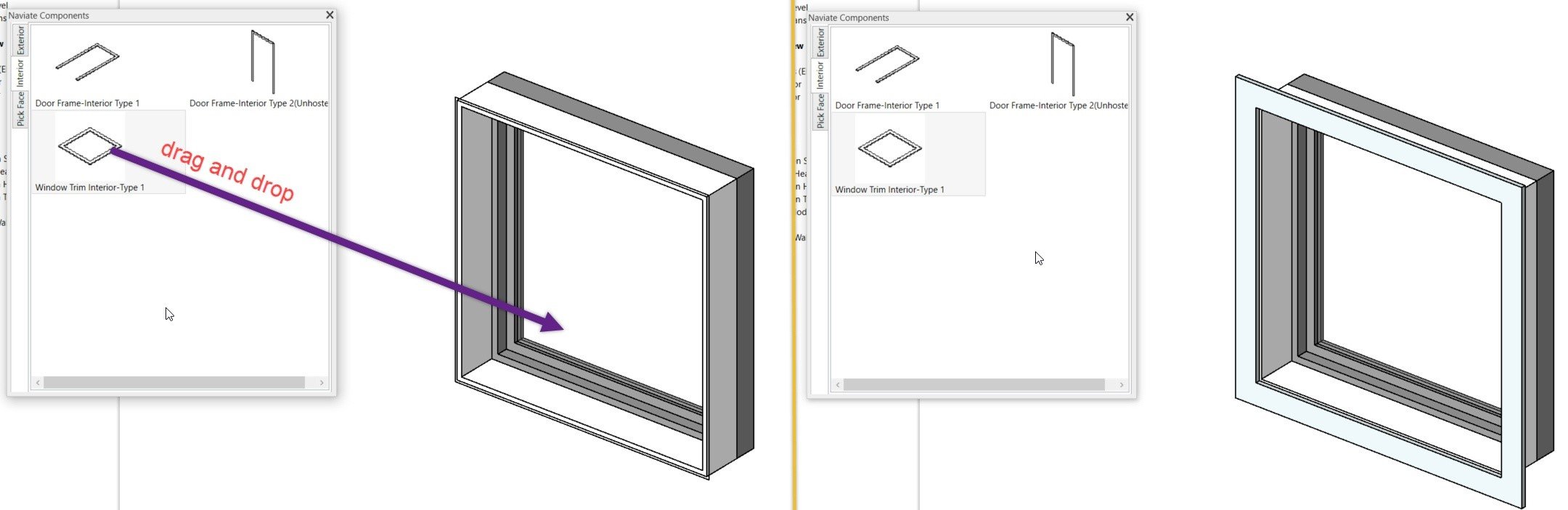A step-by-step guide
Our Naviate content libraries includes many door families with swing door angles, including families showing open doors in 3D. But what if you come across a door family with no door swing angle - do you know what to do? If you don't (or want a reminder), here’s a step-by step on how you can create one.
If you don't have Naviate and want to test the feature out, you can download a free trial here.
Edit family
- Select the door you want to edit and choose edit family.
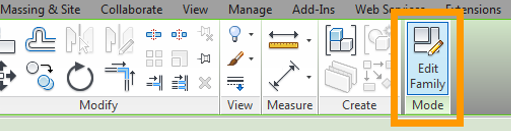
- Open a plan view in the family editor and delete all the lines forming the swing symbol.
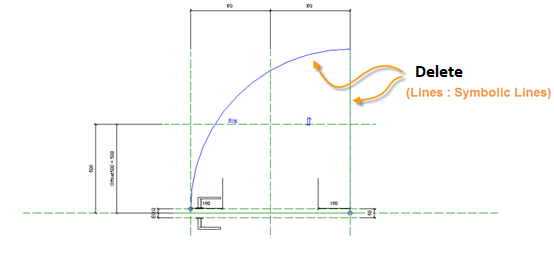
- Go to annotate ->symbolic lines and select the subcategory panel [cut]. Start drawing a line from the hinge point, preferably a diagonal line so you easily can find it later.
- Go to modify -> align and lock the lines to the rotation base-point.
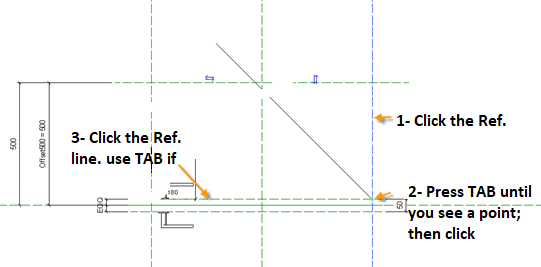
- From annotate -> angular dimension, create a dimension parameter to control the swing angle.
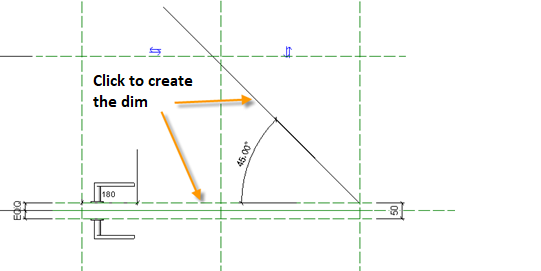
- Select the dimension you just created and from the options bar choose label and add parameter.
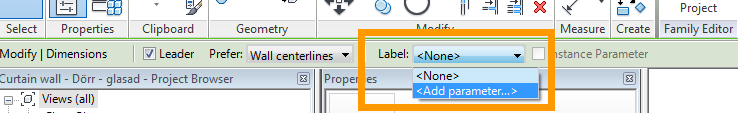
- Name the parameter ‘swing angle’ and group it under dimensions. Make sure you select type parameter to give all instances of the same type the same look.
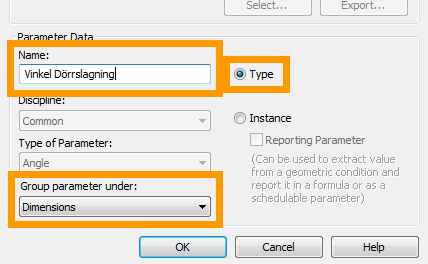
- From the menu, select annotate -> symbolic lines and select subcategory panel [projection]. Activate start-end-radius arc from the draw panel.
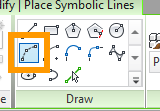
Tip. If you find it difficult to get the exact measurements, you can activate the temporary dimensions and type in the dimensions directly.
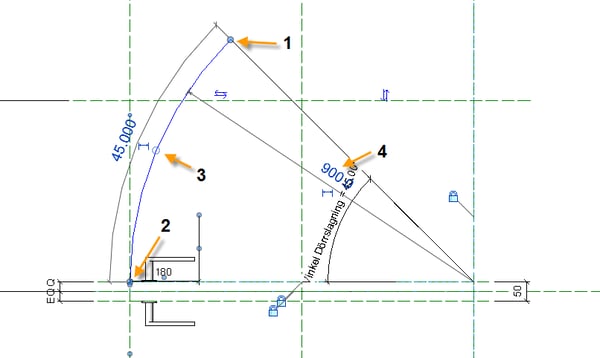
- Finally, load the door family in to the project and test adjusting the new parameter from edit type on the property’s palette.
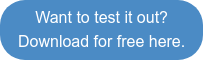
Want to know more?
You can try out the Naviate provision for voids solution in these products for free today:
- Naviate Architecture
- Naviate Electrical
- Naviate HVAC & Plumbing
- Naviate Site and Landscaping
- Naviate Structure
- You can read more articles and see a video presenting the solution in our knowledge base
We're planning more step-by-step posts in the months to come that can help you achieve your goals. Any other topics you would like us to cover? We would love your feedback in the comments below!