Rebar Openings
As many of you will be aware, our new breed of reinforcement tools, Naviate Rebar, launched into the industry late last year. Naviate Rebar replaces the original Naviate Rebar Extension which brings many technology and workflow updates that align with the core Revit 2023 product.
In this series I will go through everything that Rebar can help you with. This is the second post in the series.
Dont' have Rebar? Download a free trial today, or buy access to a full year subscription here.
Supporting different Revit openings
In this release of Naviate Rebar, we offer rebar openings for floors, walls, and foundation slabs as well as a tool to trim existing rebar to new structural openings. Our rebar opening tool supports a wide range of Revit openings such as:
- Opening by face
- Shaft openings
- Wall openings
- Vertical openings
- Doors
- Windows
The reinforcement opening tool allows for rectangular openings and has simple configuration tools for each face of the opening. In the Opening Reinforcement dialog below you can see a saved setting as well as the Opening Side controls to configure different offsets for rebar layers. Just like all our other rebar creation tools, the dialog can read settings from other openings as well as recall named settings.
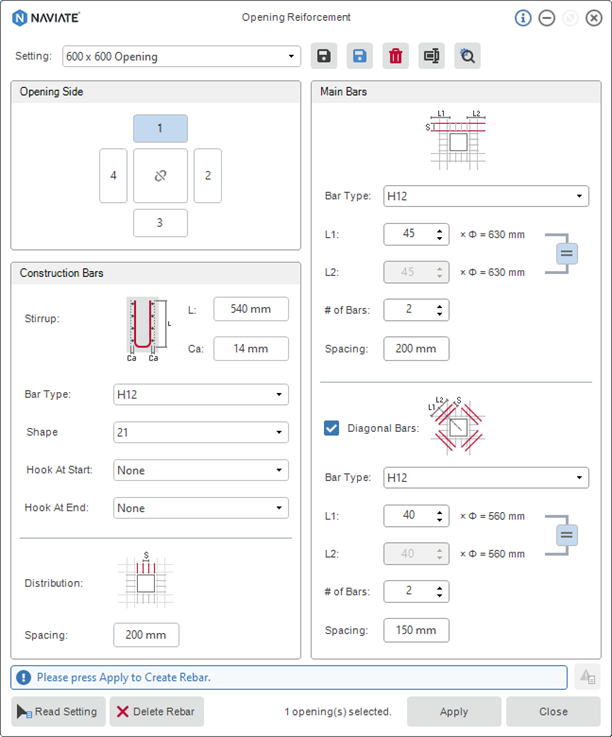 |
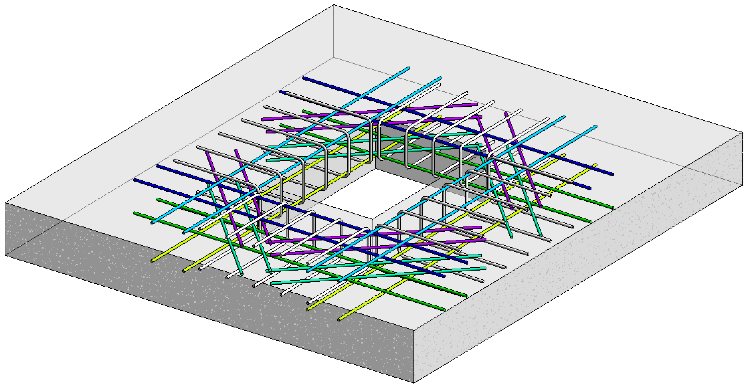
|
If openings are needed in walls, floors or slabs after the main reinforcement has been placed our new trim to opening command will easily trim all the rebar around the opening with a single click. Our reinforcement openings can then be placed.
I hope you have found this second Naviate Rebar discovery session helpful an look forward to presenting another update soon! Dont' have Rebar? Download a free trial today, or buy access to a full year subscription here.



