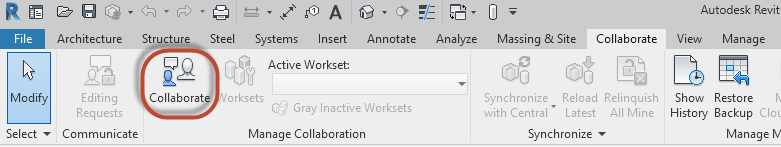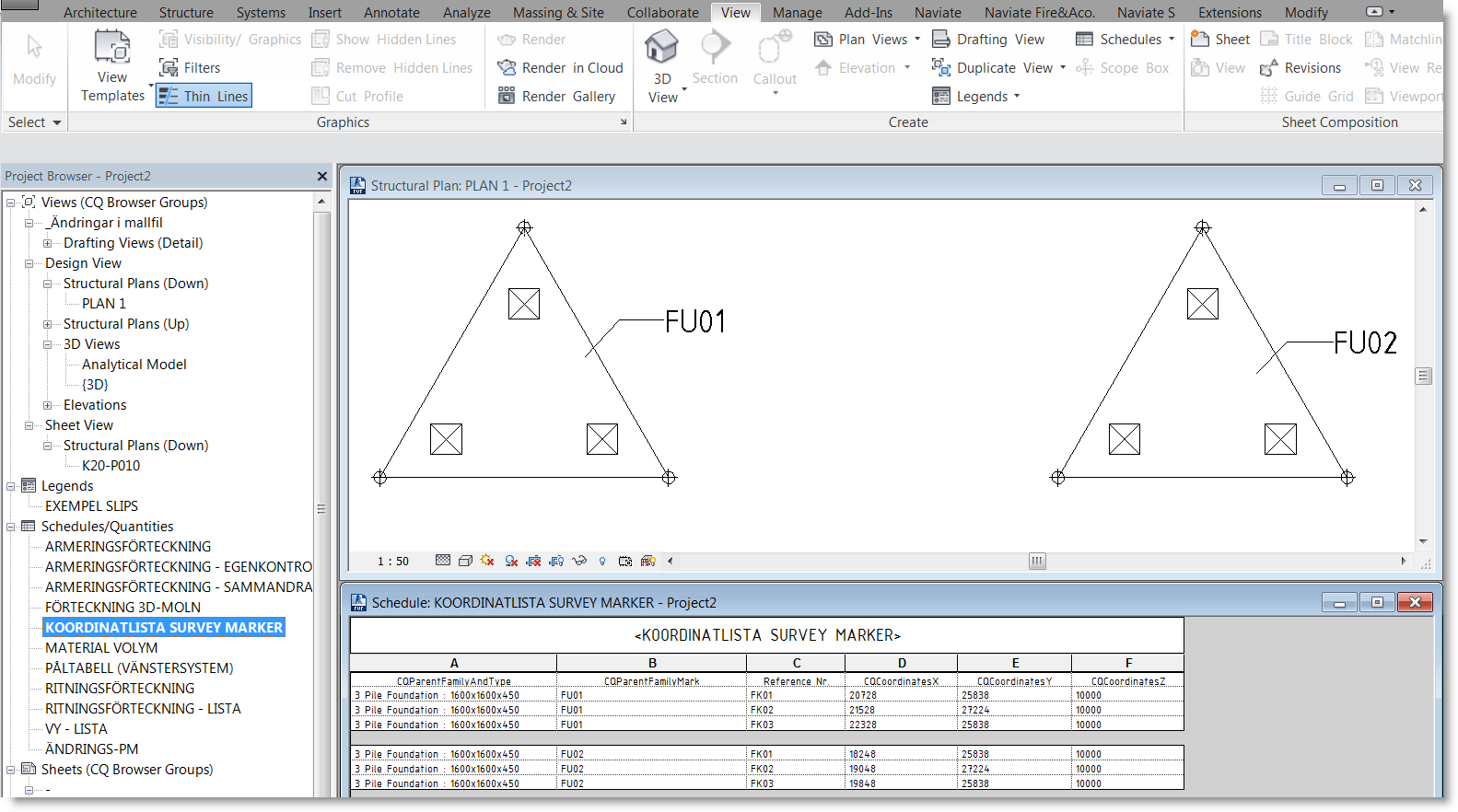Now that summer is turning into autumn and most of us is back in the office again, we thought it would be good to summarise the latest on Naviate licensing. Perhaps you noted that with the latest Naviate release, there was also a change in how license management is done.
The changes apply to everyone on Naviate for Revit licenses on version 2022.1.1 and later upcoming releases.
Here’s an overview of what’s changed, why, and how to get started.
Why are we doing the changes
In Symetri, we have a goal to simplify communication and administration for our customers and users. We believe that streamlining your access points to our services and to merge them seamlessly together will hugely benefit you. Both in making you feel welcomed, give easy access to your resources, and save you time spent looking for and administrate your services. Hopefully you will agree.
One common ID across all Symetri services
Earlier this year we introduced a common ID that will be used across all Symetri services; Symetri Single Sign On (SSO). You can read all about how to get started with Symetri SSO with Naviate here. The goal is for you to have a seamless workflow between all Symetri and Naviate activities:
- Symetri e-learning platform where you will find all Autodesk and Naviate documentation and other related material
- Naviate Community where you can meet peers and other Naviate users across all countries for FAQ, discussion and other Naviate activities
- Symetri Licence Portal where you can manage your (and your organisations) licenses
- Naviate download page where you can download all available Naviate versions
- Naviate help in the Naviate software you have installed for easy access to your needs directly in Naviate
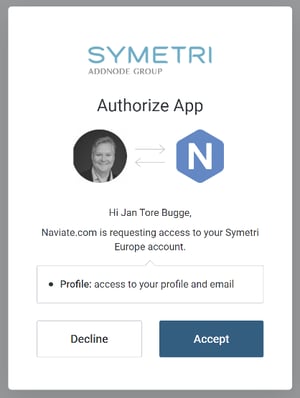
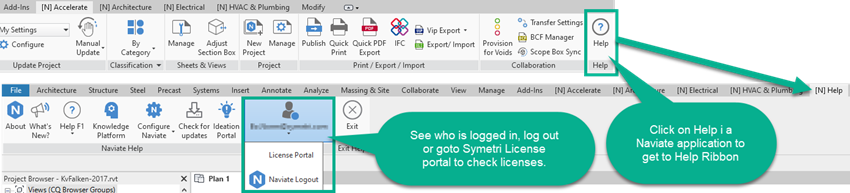
Naviate licensing system
Ok, so now we’ve gone through the ID part, we can dive into what you can do on the latest addition to services available for Naviate for Revit, the Naviate licensing system.
From Naviate 2022 version and new versions going forward, this new system is the place for managing all licenses, single-use licenses, multi-user licenses, and trial licenses. Not only does this make your administration of available licenses easier, it also secures a great overview for account managers in your organisation; how many licenses are available, how many are in use, who’s using them and so on.
- A complete overview of the new license portal
- How to manage your licenses
- How to install your licenses
Licenses
The license system gives you an overview of all licenses registered to your company. You can see available seats, license types and expiration dates. You can also see how many of the assigned users that are currently using the product.
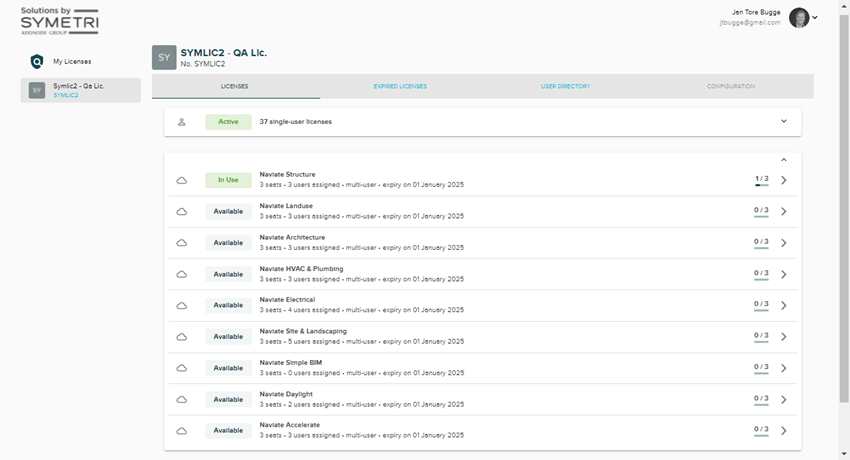
For the expired licenses, you can only review them for now, for a renewal, please talk to your sales representative in Symetri, or send an email to info@naviate.com.
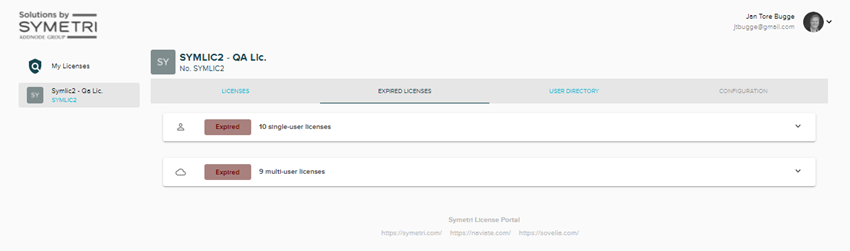
Further there’s a user directory available over existing users that has been added to your company.
Administrator access
Those who have an administrator role will see some additional views and services; you can invite users to your company profile with a one-by-one invitation, or via an import file.
As a license administrator at you company you can
- See all licenses owned by the company
- Add or Invite users to your company
- Remove users from your company
- Assign and un-assign licenses to users in the company
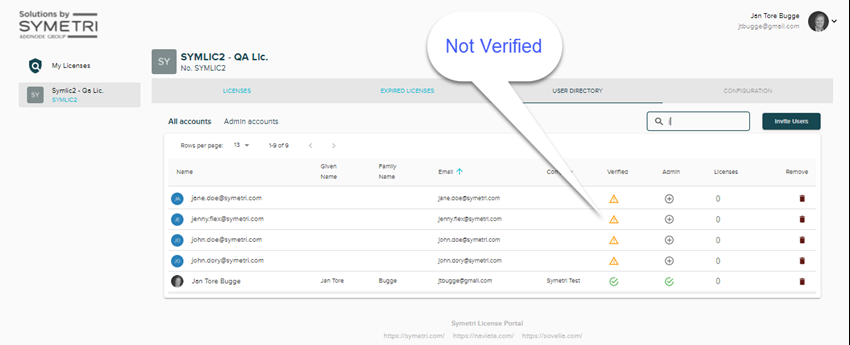
You will also have a company overview where you can assign or un-assign users to a license. You can also add and remove users, helpful when onboarding new employees and would like to assign several Naviate products to that user only.
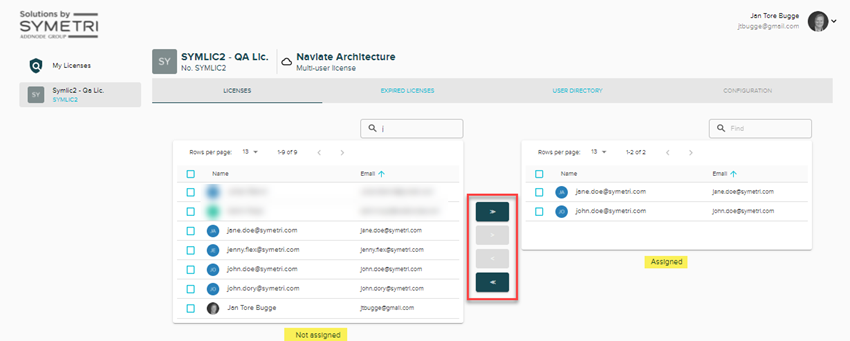
My licenses
All users will have access to the licenses they have been assigned, single, multi or trials, in one view. With all available information.
As a standard user you can
- See Naviate licenses assigned to your account
- See started trial versions
- Deactivate a license on a computer
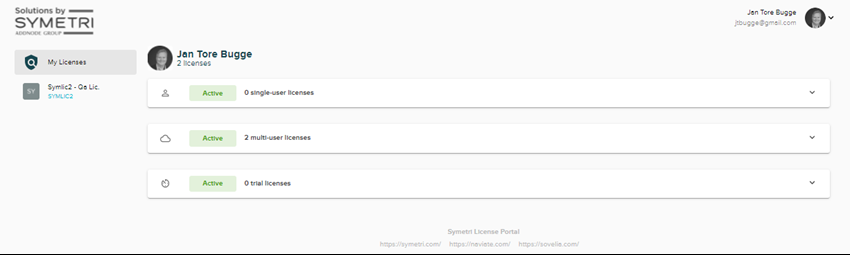
Final notes
Hope this post can be of help to see the full overview for now, if you want to read more on any of the topics above, there’s individual pages and downloadable documents on all topics.
- How to get started with Symetri SSO on Naviate
- Overview of Naviate for Revit 2022 licenses and the new license portal
- How to manage your Naviate for Revit 2022 licenses
- How to install your Naviate for Revit 2022 licenses
- Symetri e-learning portal
- Naviate Community
- Symetri Licence Portal
- Naviate download page